Download Client Tutorial - Mod Mike
:: Recent News :: Download Client
Page 1 of 1
 Download Client Tutorial - Mod Mike
Download Client Tutorial - Mod Mike
How to download Forgotten Realm's client
First things first~~
To download and play on our server you must *Extract* our client.
To Extract it you must have **Winrar**
Download winrar from: http://download.cnet.com/WinRAR-32-bit/3000-2250_4-10007677.html
If the download link doesn't work then google winrar free download and find one.

Once you have downloaded it click Run

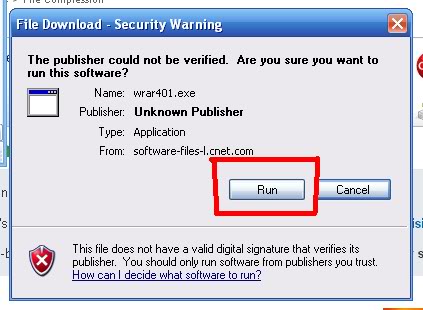
Then Installl it

Once it is installed click on our client download
http://uppit.com/7p46ggwff4us/Forgotten_Realm_Client_V3.01.rar
http://www.MegaShare.com/3479160
http://www.megaupload.com/?d=ILBV542W
Download it

Once it is downloaded click Open

Double click Extract

Double click desktop then click Ok

Click Ok and it should Extract to your desktop.
Open up the file and click on Run 32bit

There ya go! Need any help? Leave comments
First things first~~
To download and play on our server you must *Extract* our client.
To Extract it you must have **Winrar**
Download winrar from: http://download.cnet.com/WinRAR-32-bit/3000-2250_4-10007677.html
If the download link doesn't work then google winrar free download and find one.

Once you have downloaded it click Run

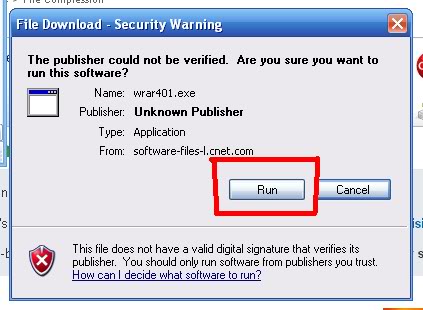
Then Installl it

Once it is installed click on our client download
http://uppit.com/7p46ggwff4us/Forgotten_Realm_Client_V3.01.rar
http://www.MegaShare.com/3479160
http://www.megaupload.com/?d=ILBV542W
Download it

Once it is downloaded click Open

Double click Extract

Double click desktop then click Ok

Click Ok and it should Extract to your desktop.
Open up the file and click on Run 32bit

There ya go! Need any help? Leave comments
Last edited by Mod Mike on Sat Jun 18, 2011 7:45 am; edited 1 time in total
:: Recent News :: Download Client
Page 1 of 1
Permissions in this forum:
You cannot reply to topics in this forum
